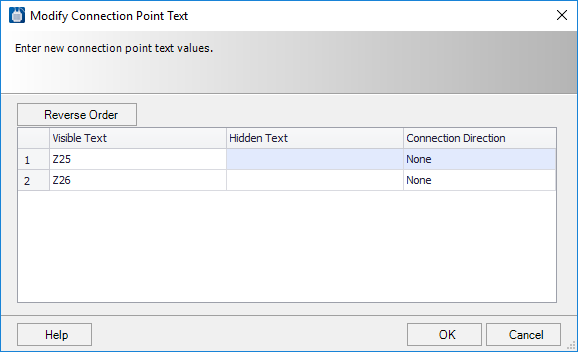Modify Connection Point Text Dialog
Used to designate or modify terminal connection points using visible or hidden text.
| Setting | Description |
|---|---|
| Reverse Order | Reverses the order in which the connections are listed in the dialog. |
| Visible Text | Change the connection point type by changing the letter that appears in the Visible Text column. For example, I for Internal, E for External, J for Jumper, etc. |
| Connection Direction | In the Connection Direction column there is an entry that indicates the direction of the connection. When you draw a wire and click from one connection point to another, the program not only automatically routes the wire from one connection point to another but it will make sure the wire enters the connection points from the preferred connection direction. |